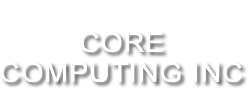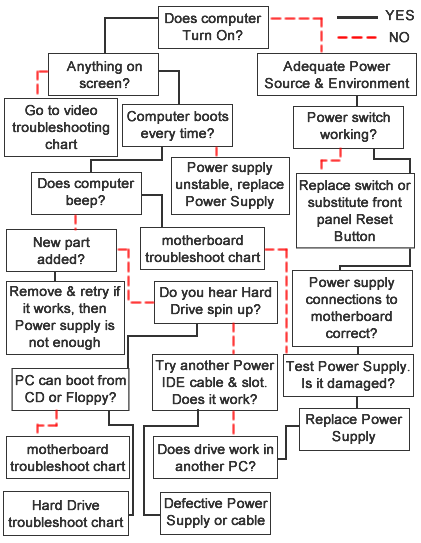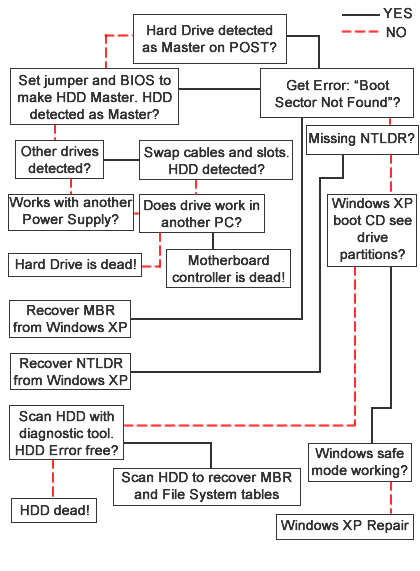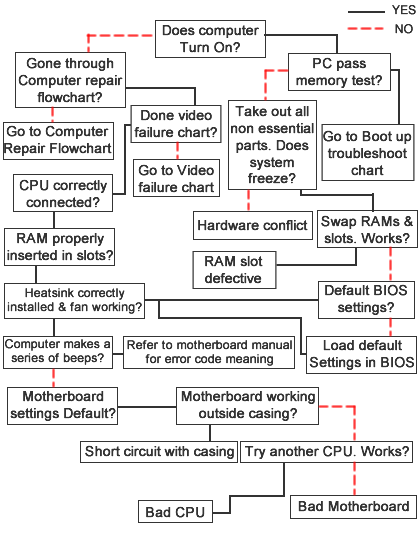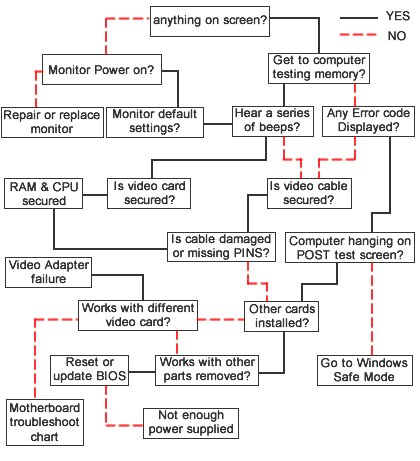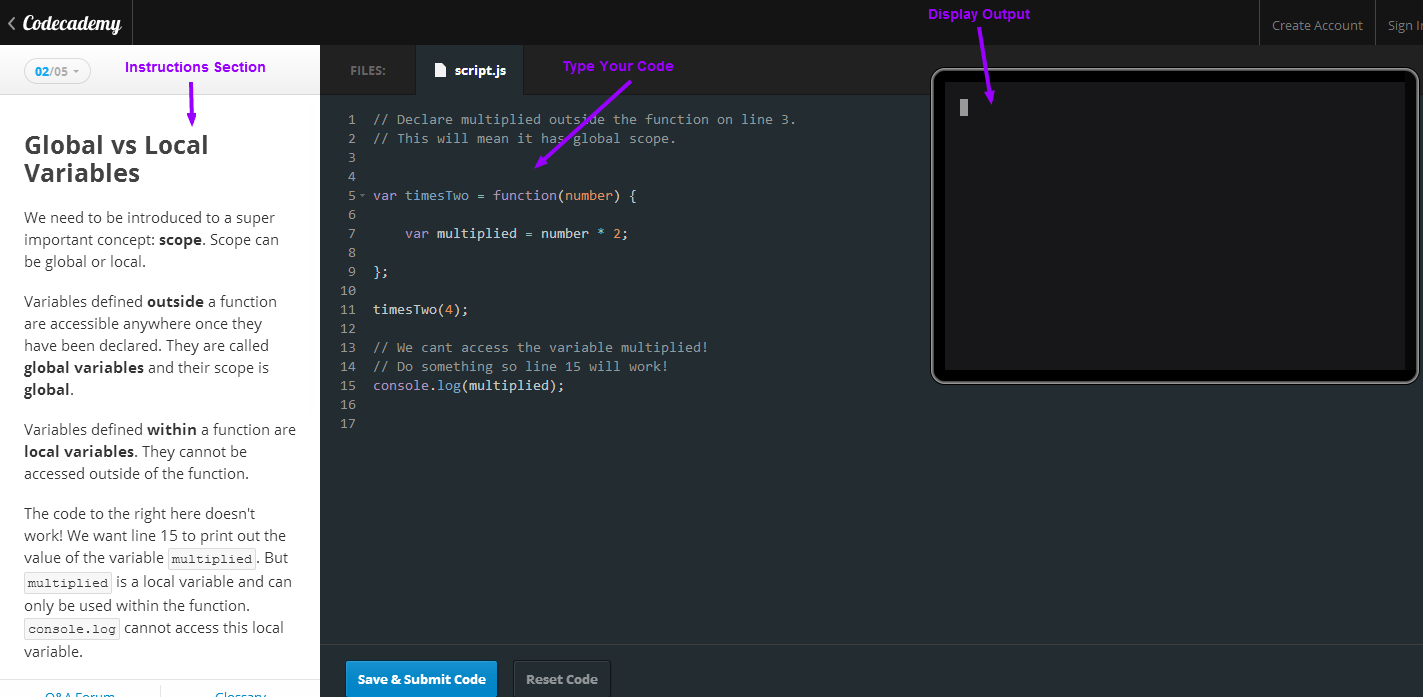Troubleshooting Computer Repairs
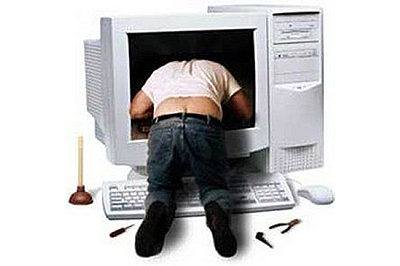
Troubleshooting Computer Repairs
Like so many others before you, you are faced to face with the aggravating and sometimes confusing task of figuring out what is wrong with your computer. Why isn't the darn thing booting? What are those annoying beeping sounds? Why is it freezing up all the time? How come I can't see anything on the monitor? And why won't my kids ever listen to me?
I feel your pain, I really do. So as today (August 02) is my birthday, I thought I'd share a little gift with you. It's nothing too big or expensive but may be useful to you as you begin your journey into the abyss. Welcome to the dark side!
Here are some flowchart diagrams that will at least give you a place to start.
Click the image to enlarge.
Great programming Site for Beginners

Programming Made Easy. Uhm... Made Easier!
Interested in learning an internet programming language? Are you just starting out or you consider yourself a beginner? Yes you could spend a bunch of time reading books and spending a bunch of money on them, and I'm not saying that this literature doesn't have it's place and value in learning to program, but...!
Most people I believe learn better with a hands on approach. If you happen to be this kind of person, have I got great news for you, and you can keep your money in your wallet where it belongs :-).
Common Issues
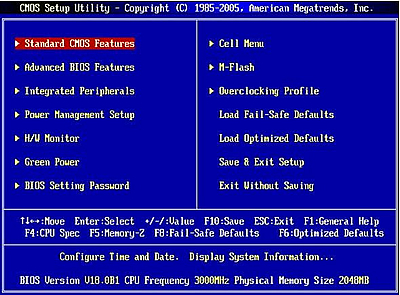
Common issues…
- Slow Internet: Here is one of the most common problems facing most users that are connected either through a modem or broadband connection to the Internet. Unfortunately, it is also the most daunting, convoluted, and frustrating problem to rectify due to the many points of failure to take into consideration. Both internal and external issues can exist. For example, it may be a main router down and packets are being diverted in an irregular fashion. It may also be your network interface card that is dropping the connection. It could be your ISP, maybe a DNS server is down or maybe it’s your own router dropping the connection and yet again, it may be you have malware/virus turning your machine into a zombie and chewing up all your bandwidth. Your computer could be running out of hard disk space or memory. Many options to look at to fix one simply stated problem. Unless your willing to put up with the headaches and know what you are looking for, leave this one for someone else to work on.
- Slow computer: This issue can also be a pain to pinpoint using some of the same reasons and logic as mentioned above. You can at least start with the basics and start to eliminate some of the more obvious problems. Defragging the hard drive that your operating system (OS) is on would be a good start. Monitor your memory usage and page filing to the hard drive. If the percentage of your memory usage is high, let’s say above 60% to 80% on a regular basis, you may need to upgrade your memory. Same can be said if you find the hard drive being utilized a lot for page filing, virtual memory. This is referred to as disk thrashing. You’ll notice a lot of activity on your hard drive, the indicator light will be flickering on and off at a relatively high speed, even when you’re not using the computer. Could also be related to malware/virus issues. Corrupted files, bad sectors on the hard dive and so on.
Some Computer Basics

Computer Basics
Way back many moons ago when I first started learning about computers, one of my instructors said, "Computers are basically stupid." and he was right. They'll only do what humans program them to do. Their benefit is that they can do certain tasks and calculations very quickly and repeatedly for extended periods of time without coffee breaks or sleep or food. They just need electricity to power them on and continue to run.
The behind the scene programming is probably the most important aspect of computing. Where all the magic happens. Programming comes in many flavors and each has its own purpose. Programming generally has two types associated with it; Compiled or Interpreted. Here's a good explanation that I quoted from here.
"With a compiled language, code you enter is reduced to a set of machine-specific instructions before being saved as an executable file. With interpreted languages, the code is saved in the same format that you entered. Compiled programs generally run faster than interpreted ones because interpreted programs must be reduced to machine instructions at runtime. However, with an interpreted language you can do things that cannot be done in a compiled language. For example, interpreted programs can modify themselves by adding or changing functions at runtime. It is also usually easier to develop applications in an interpreted environment because you don't have to recompile your application each time you want to test a small section."
Enough said for now about programming. Let's get into the machines themselves which is really the purpose of this article. Hardware!